Application Styles
Application Styles define which type of furniture-sets in which amount is being used by CoDesigner in the office layout.
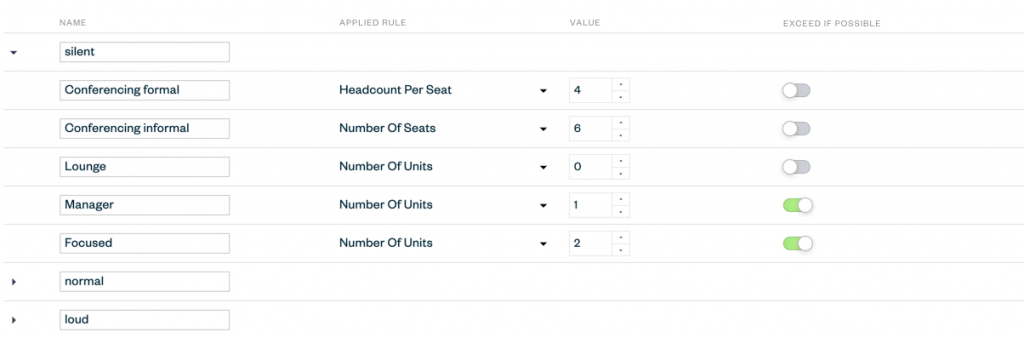
The Application Profiles are defined in the Settings or via an imported xls-file. Every change has global effects. Application Profiles can be assigned to the Sub Departments either in Settings under Corporate Data or in the Flyout Menu. By changing values or setting of the Application Profiles of the selected Sub Department in the Flyout Menu, the name of the assigned Application Profile automatically changes to “Custom”.
Profile Name
Each Application Profile that is applied to the Sub Department has a specific name. These names are displayed in the Flyout Menu and can either be changed using a xls-file or directly in the Settings under Application Profile.
Type of Workspace
Each Application Profile that is applied to the Sub Department has a specific name. These names are displayed in the Flyout Menu and can either be changed using a xls-file or directly in the Settings under Application Profile.
Applied Rule
1) Number of Units
If “Number of Units” is activated, the entered value corresponds to the exact number of Applications assigned to the respective Sub Department.
2) Number of Seats
Each Application in CoDesigner offers a number of possible seats. If “Number of Seats” is selected, so many Applications are added until the sum of their seats corresponds to the entered value.
3) Headcount per Unit
If “Headcount per Unit” is activated, the entered value corresponds to the number of employees of the respective Sub Department. Accordingly, one Application is assigned to the Sub Department per entered number of employees.
As an example: If the value is 4, an Application is provided to every 4th employee.
4) Headcount per Seat
If “Headcount per Seat” is activated, every xth employee receives one seat per Application.
As an example: The Sub Department counts 12 employees. If the value of “Headcount per Seat” is 4 and 4 seats are available in an Application, 3 Applications of one type are assigned to the Sub Department.
When a value is changed, CoDesigner recaliberates the count of the particular Application Profile and optimizes the space resulting in output of an appropriate Design that reflects in that Floorplan.
Exceed if possible
Activate “Exceed if Possible” to allow CoDesigner to place Applications of the corresponding type of workspace in free spaces within the Sub Department, even if the target values are already met.