Pattern Styles
The Pattern Styles are used to define how workstations of a team are designed and arranged within the floorplan.
Like the Layout Styles, Pattern Styles are defined in the Settings or via an imported xls-file. Every change has global effects. Pattern Styles can be assigned to the Teams either in Settings under Corporate Data or in the Flyout-Menu. By changing values or setting of the Pattern Style of the selected Department in the Flyout-Menu, the assigned Pattern Style automatically changes to “Custom”.
Style name
Each workstation arrangement that is applied to the Teams has a specific name – a Pattern Style Name. These names are displayed in the Flyout-Menu and can either be changed using a xls-file or directly in the Settings under Pattern Styles.
Workplaces per bench
This value defines the number of workplaces in a bench. A bench represents the area in which workplaces will be placed. In a Sub Department there can be several benches, which are separated from each other by the Walk Distance Back to Back. The number of benches depends on the Walk Distance Back to Back.
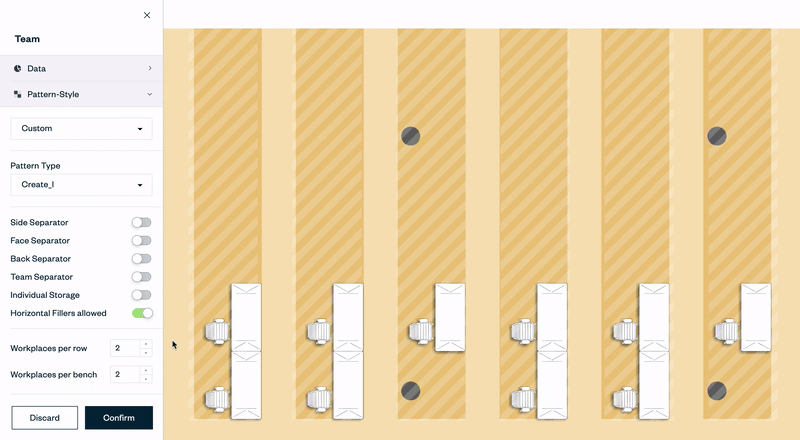
Even though the used Pattern is set to mirror the work area, the value for Workplaces per bench still refers to the individual workplace.
Workplaces per row
Workplaces per row is a kind of grouping of workplaces within the benches and each group represents a row. The higher the value, the more workplaces are put together in the same row. The actual number of workplaces in a row is depending on the available space. So it can happen that only 4 of the set 6 workplaces per row appear.
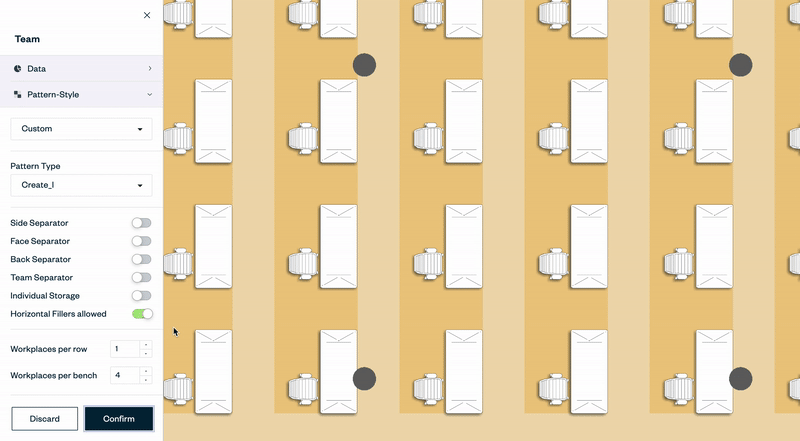
Used Pattern
In addition to the functions described above, the Pattern Style also defines the Workplace Pattern of the respective team. Those patterns can be created using the Pattern Builder (learn more). CoDesigner uses these patterns to fill the teams’ workplace areas with useful workplaces according to their needs.
Under “Used Pattern” you can set which Pattern Style uses which Pattern for the placement of the workplaces. You can either use CoDesigner’s default patterns or create your own patterns and assign them to the Pattern Styles.
Storage and Separators
When activated, all features below has an influence on the sequence of the used Patterns. They can be used or not, as per pertaining design guidelines.
Individual Storage
When Individual Storage is enabled, CoDesigner grants individual storage to each workstation.
Face Separator
Face Separator is a designed panel which has acoustic properties intended to support as a visual and decibel barrier . It works to complement and transition individual workstation area to boost focused work and privacy.
Back Separator
A Back Separator is the placement of storage units that are designed to provide extra storage in the offices with the requirement. It can also neutralize noise while acting as a visual barrier between teams or departments.