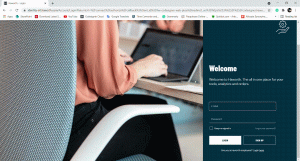CoDesigner Onboarding
How do you start working with CoDesigner?
To start working with CoDesigner on beginner level can start by clicking the orange button on the left option ‘START’. As a beginner, the user will be able to create floor plans with the help of a CoDesigner Assistant. And on the other hand, the beginner user can also use the pre-drawn floorplan by selecting the ‘Demoplan’ option.
While CoDesigner gives a beginner option to create floor plans, it also gives an option to set up detailed planning of a project. For detailed planning click ‘Start Planning’ on the right side and define inputs right from the basics to the end of the planning process.